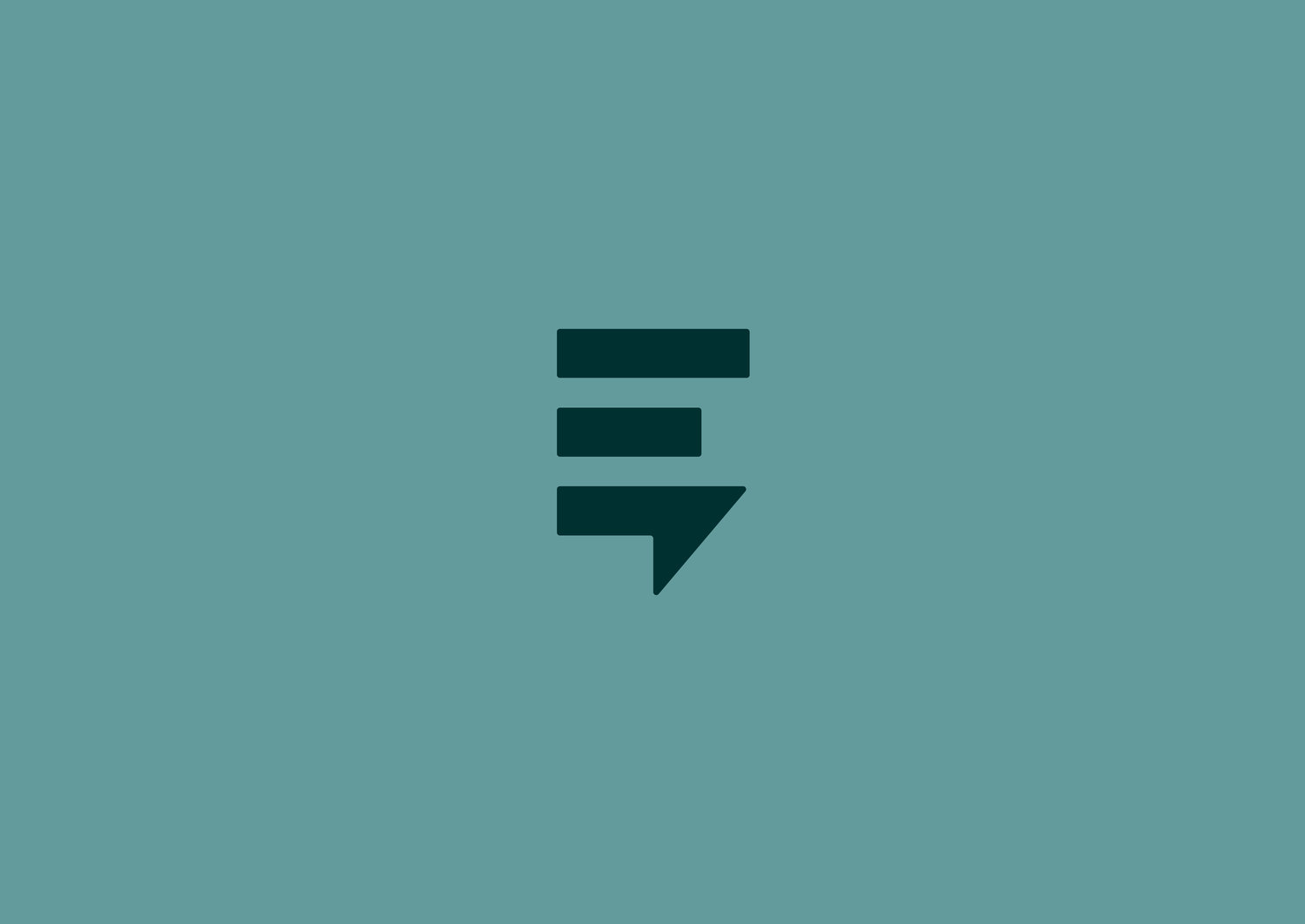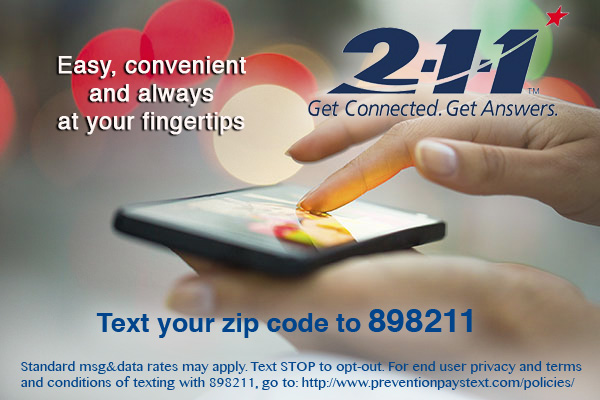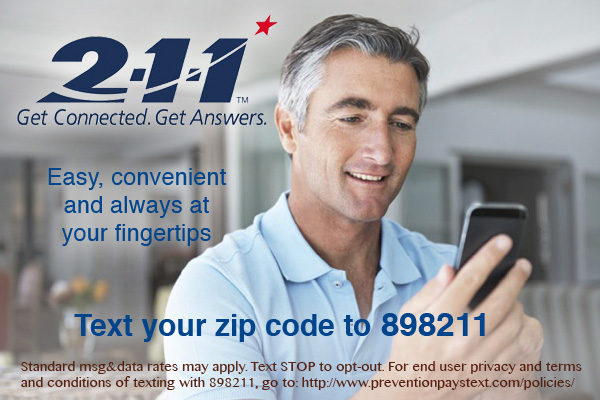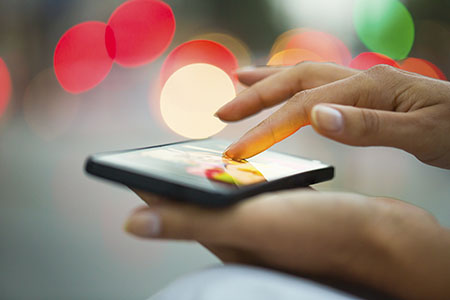The call to action is what your clients need to text in order to contact your agency. A text call to action is similar to posting your phone number. So, when you go live, you can update your website with a call to action banner.
Most agencies we work with will have texting capacity before their community knows it. Texting is the most common communication channel for Americans under 55, more than voice calls and email. So, how do you reach this rapidly growing group? How do you build up your web presence so that members of the community know you can receive text messages from them? Here are a few simple and effective tips!
TIP #1: Add your call to action to every page of your website. One way to make sure would be to put it in the footer or header, or anywhere that is prominent and highly visible and viewable.
Tip #2: Keep it simple. The call to action has two parts, the keyword and the short code. For example, text DEMO to 898211 where "DEMO" is the keyword and 898211, the short code. The keyword can have quotations or not - it doesn't matter. The best method is all uppercase, no quotations. You can also highlight the keyword and short code. When you post your phone number, it's just that - a phone number to call.
Tip #3: Make it clickable. Same as click to call, a click to text link will autofill the short code in their text application, thus making it easier to access services. With 80% of web browsing happening on smart phones, there's a good chance they're on their mobile phone when the visit your website. If you're not on a texting device, you'll get an error. So, be mindful of this.
Tip #4: A visual aide can also be helpful. A simple graphic that shows individuals texting can make your call to action really pop and doesn't cost much.
Tip #5: Advertise as a "new service". People tend to get excited about new services, especially when it's as novel as text. Funders are also more likely to take notice when you make noise about it.
Tip #6: Don't forget the Terms and Conditions! Telling folks "standard msg and data rates apply and they can text "STOP" to opt out" is not just best practice; with website posts, it's also a requirement. While most people know they can text STOP, it's a nice courtesy for those that don't. Prominently posting your Terms and Conditions also sends a strong signal that your agency takes end user privacy seriously.
Tip #7: Include the call to action in your IVR and for folks on hold. This will give you a great jumpstart and generate traffic instantly. Plus, your community will love you for it.
Here are some examples:
**Please note, all samples are for the 211 sector. Services are available for any agency offering live help. We power several short codes that are branded for various priority populations and types of agencies. All collateral is available for your agency's uses. Just ask us! We will also provide you with the source images so that you can brand with your own logo and language.